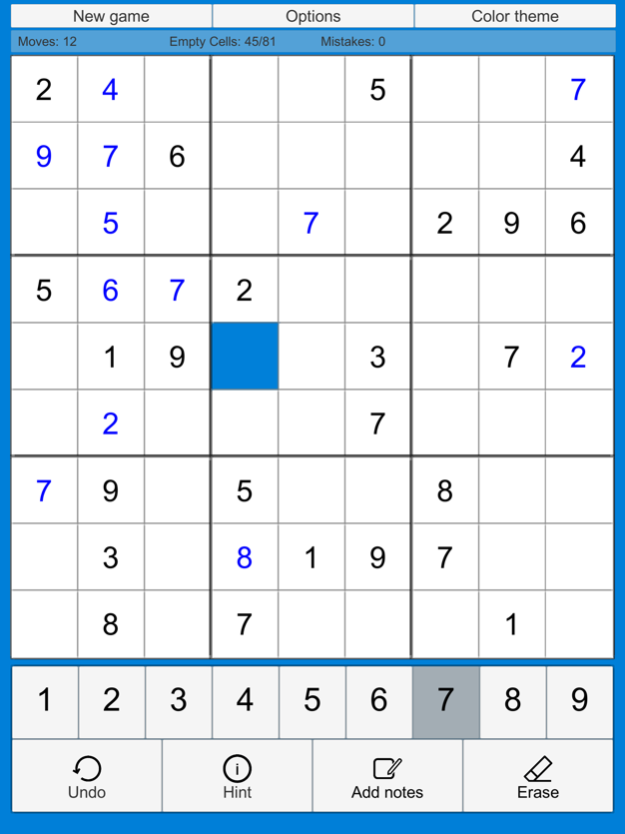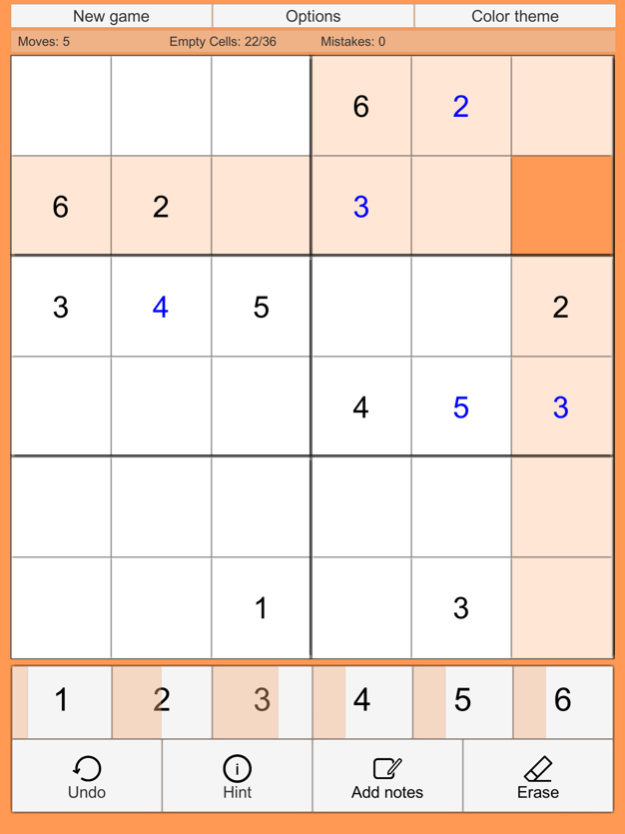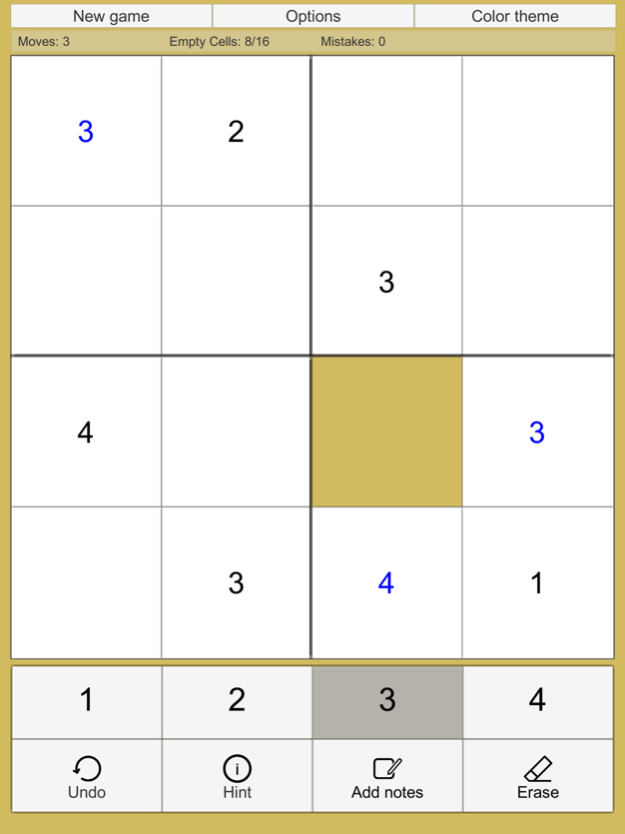All of Sudoku 1.1
Continue to app
Free Version
Publisher Description
Challenge yourself with Sudoku puzzles in multiple grid sizes. All of Sudoku comes with 4 different grid sizes:
- 4x4, for younger players to learn
- 6x6, for quick games
- 9x9, traditional Sudokus with different difficulty levels
- 16x16, little more extreme challenges with larger grid
Sudoku is classic Japanese logic game where you need to fill the play grid with correct numbers following just few simple rules:
- Each row can contain certain number only once
- Each column can contain certain number only once
- Each larger cell block can contain certain number only once
Each Sudoku has only one solution and on each size there is difficulty levels easy, medium, hard and expert.
All of Sudoku has also some assist functions to make game play more smoother if you want to use them:
- Notes to help solving complicated situations
- Highlight same column, row and cell block
- Show how many times each number is set
- Highlight same numbers in the grid
- Use hints in case you cannot get forward
- Constant checking if you have set correct number
You can play the game in landscape or portrait mode on every device. Also you can choose your color theme for the background from 10 different choices. For 16x16 game there is zoom possibility if needed.
Jul 3, 2020
Version 1.1
- Dark mode available for the user interface
- Number first input, where user first chooses number and then target cell where it is placed
- Possibility to choose if numbers over 9 are displayed as letters (10=a, 11=b and etc)
- New design of menus in the game
About All of Sudoku
All of Sudoku is a free app for iOS published in the Action list of apps, part of Games & Entertainment.
The company that develops All of Sudoku is Mikko Heinonen. The latest version released by its developer is 1.1.
To install All of Sudoku on your iOS device, just click the green Continue To App button above to start the installation process. The app is listed on our website since 2020-07-03 and was downloaded 0 times. We have already checked if the download link is safe, however for your own protection we recommend that you scan the downloaded app with your antivirus. Your antivirus may detect the All of Sudoku as malware if the download link is broken.
How to install All of Sudoku on your iOS device:
- Click on the Continue To App button on our website. This will redirect you to the App Store.
- Once the All of Sudoku is shown in the iTunes listing of your iOS device, you can start its download and installation. Tap on the GET button to the right of the app to start downloading it.
- If you are not logged-in the iOS appstore app, you'll be prompted for your your Apple ID and/or password.
- After All of Sudoku is downloaded, you'll see an INSTALL button to the right. Tap on it to start the actual installation of the iOS app.
- Once installation is finished you can tap on the OPEN button to start it. Its icon will also be added to your device home screen.